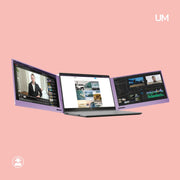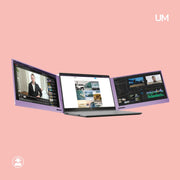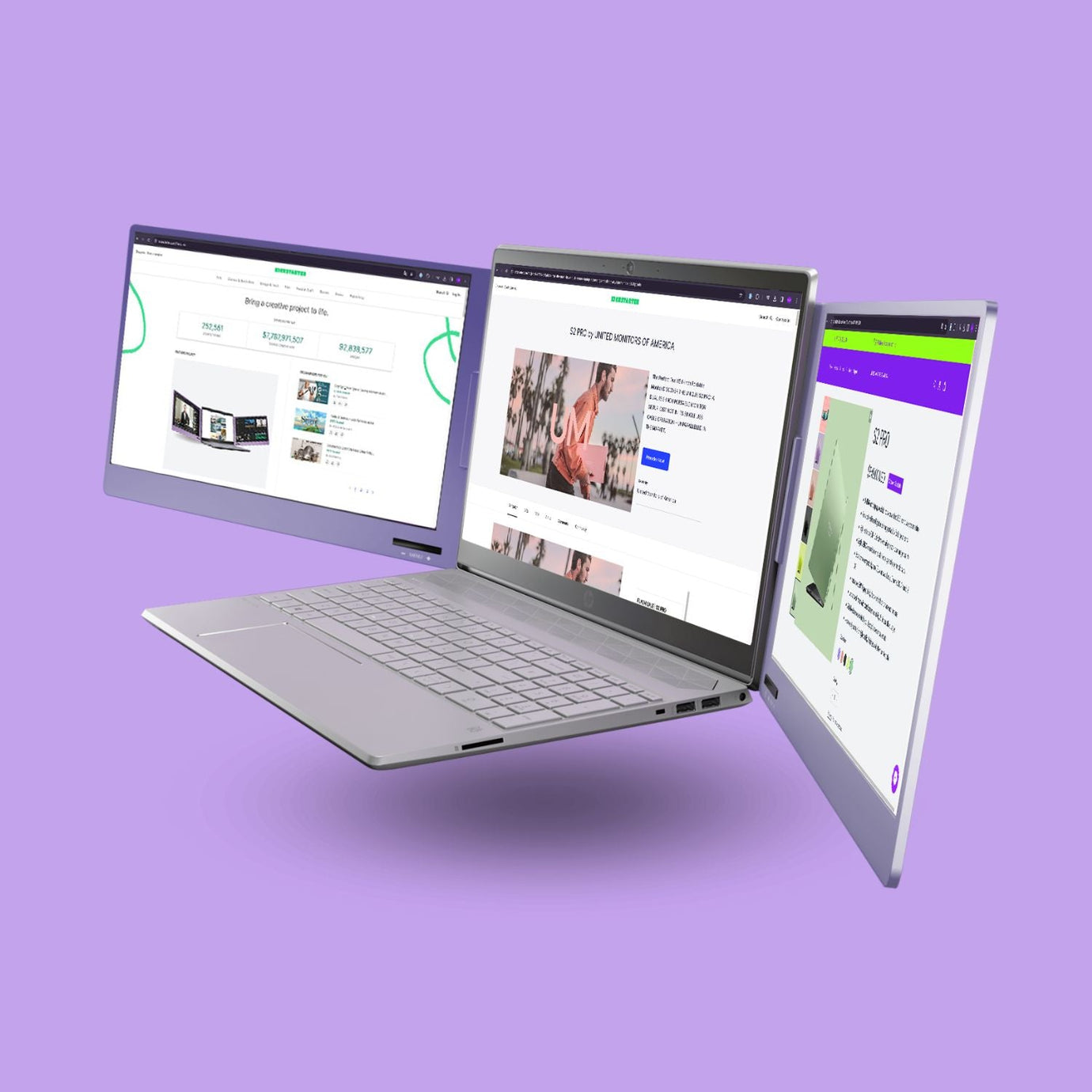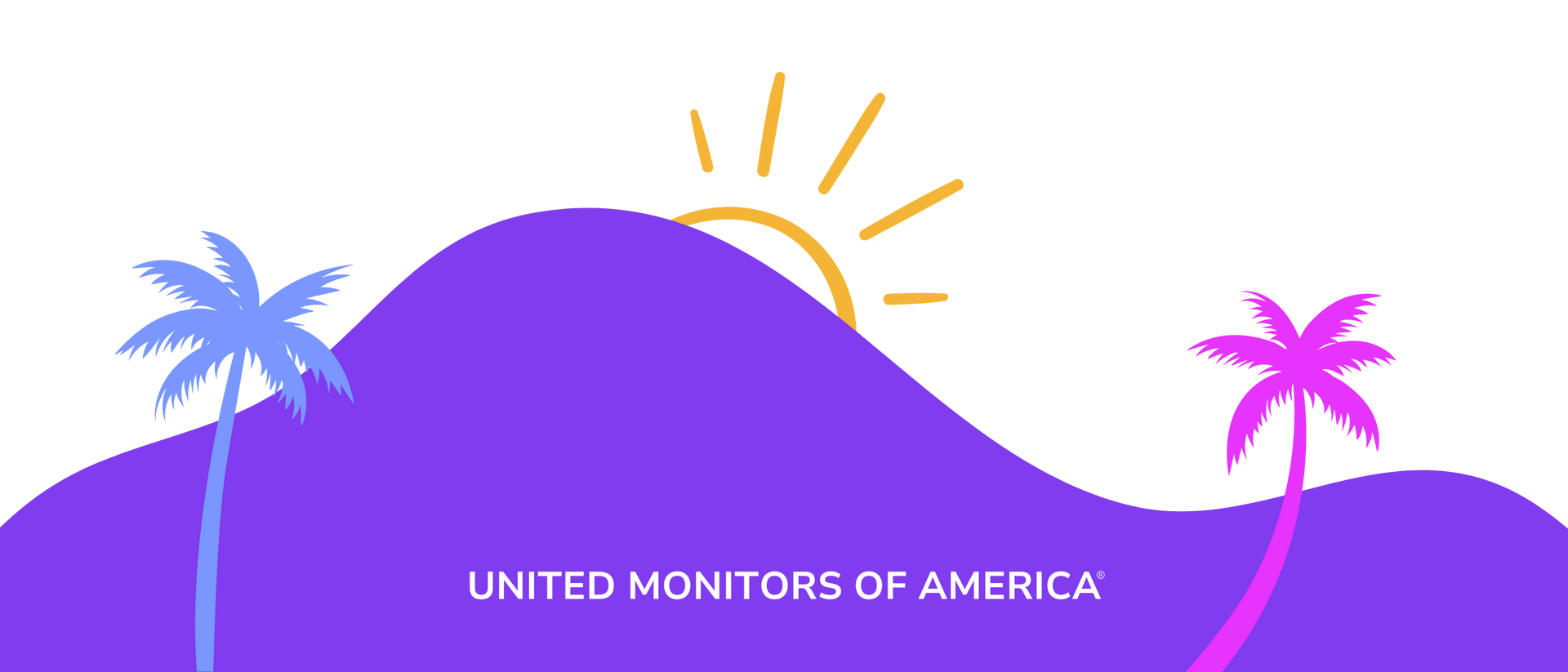And we are now on
What is the setup process and how do I use the S2/S2 Pro Triple Screen?
In this article, we provide a detailed step-by-step guide to help customers set up and use our S2/S2 Pro product. The S2/S2 Pro is an innovative dual-screen display solution designed for compatibility with a variety of devices. We understand that some users might need extra guidance for an optimal initial experience.
Basic Setup: Start by connecting the S2/S2 Pro monitors using the included Type-C to Type-C/USB-A cable or the Type-C to USB-A cable. Power up the device with the Type-C Power Adapter.
Driver Installation: Visit our website to download the necessary drivers. This step is crucial to ensure that your S2/S2 Pro operates seamlessly with your device.
Advanced Configuration: Once the basic setup is complete, you can explore more advanced features, such as adjusting display settings and customizing the device for specific applications. The S2/S2 Pro's versatile design allows for various usage modes, including a unique book mode with touchscreen capability and a 180° flipping feature for dynamic interactions.
Our online guide also includes best practices for the safe and proper use of the S2/S2 Pro. This covers insights into recommended usage settings and preventive measures against common issues that could be detrimental to the device.
Following our guide will ensure correct and secure usage of the S2/S2 Pro. We strongly recommend that customers familiarize themselves with the instructions before their first use of the S2/S2 Pro, to ensure a smooth and enjoyable experience.
Should you have any questions or concerns after reading the guide, our dedicated customer support team is available for further assistance. We are committed to ensuring that every customer enjoys an exceptional experience with our products.
Basic Setup: Start by connecting the S2/S2 Pro monitors using the included Type-C to Type-C/USB-A cable or the Type-C to USB-A cable. Power up the device with the Type-C Power Adapter.
Driver Installation: Visit our website to download the necessary drivers. This step is crucial to ensure that your S2/S2 Pro operates seamlessly with your device.
Advanced Configuration: Once the basic setup is complete, you can explore more advanced features, such as adjusting display settings and customizing the device for specific applications. The S2/S2 Pro's versatile design allows for various usage modes, including a unique book mode with touchscreen capability and a 180° flipping feature for dynamic interactions.
Our online guide also includes best practices for the safe and proper use of the S2/S2 Pro. This covers insights into recommended usage settings and preventive measures against common issues that could be detrimental to the device.
Following our guide will ensure correct and secure usage of the S2/S2 Pro. We strongly recommend that customers familiarize themselves with the instructions before their first use of the S2/S2 Pro, to ensure a smooth and enjoyable experience.
Should you have any questions or concerns after reading the guide, our dedicated customer support team is available for further assistance. We are committed to ensuring that every customer enjoys an exceptional experience with our products.