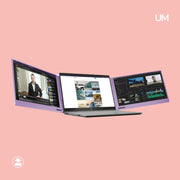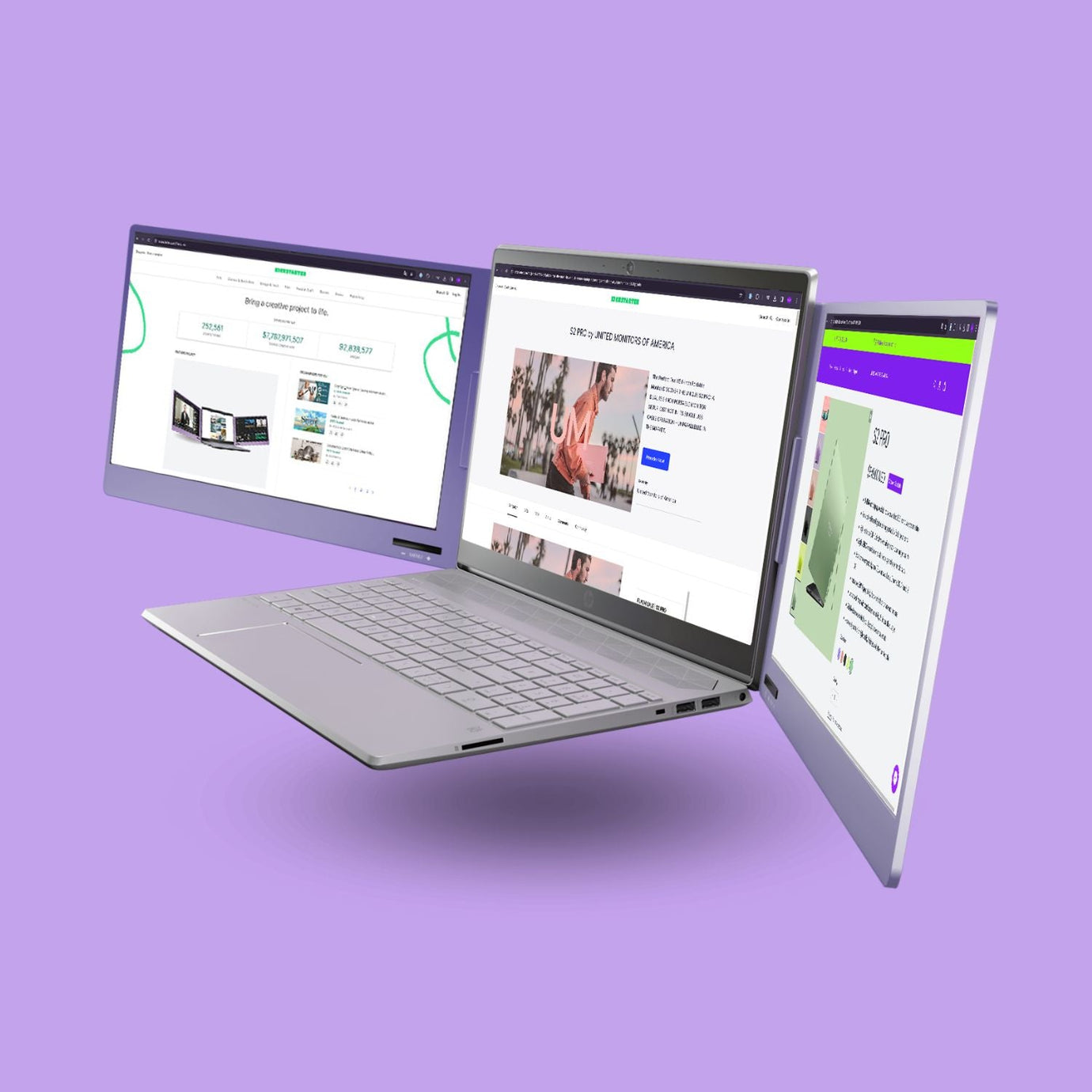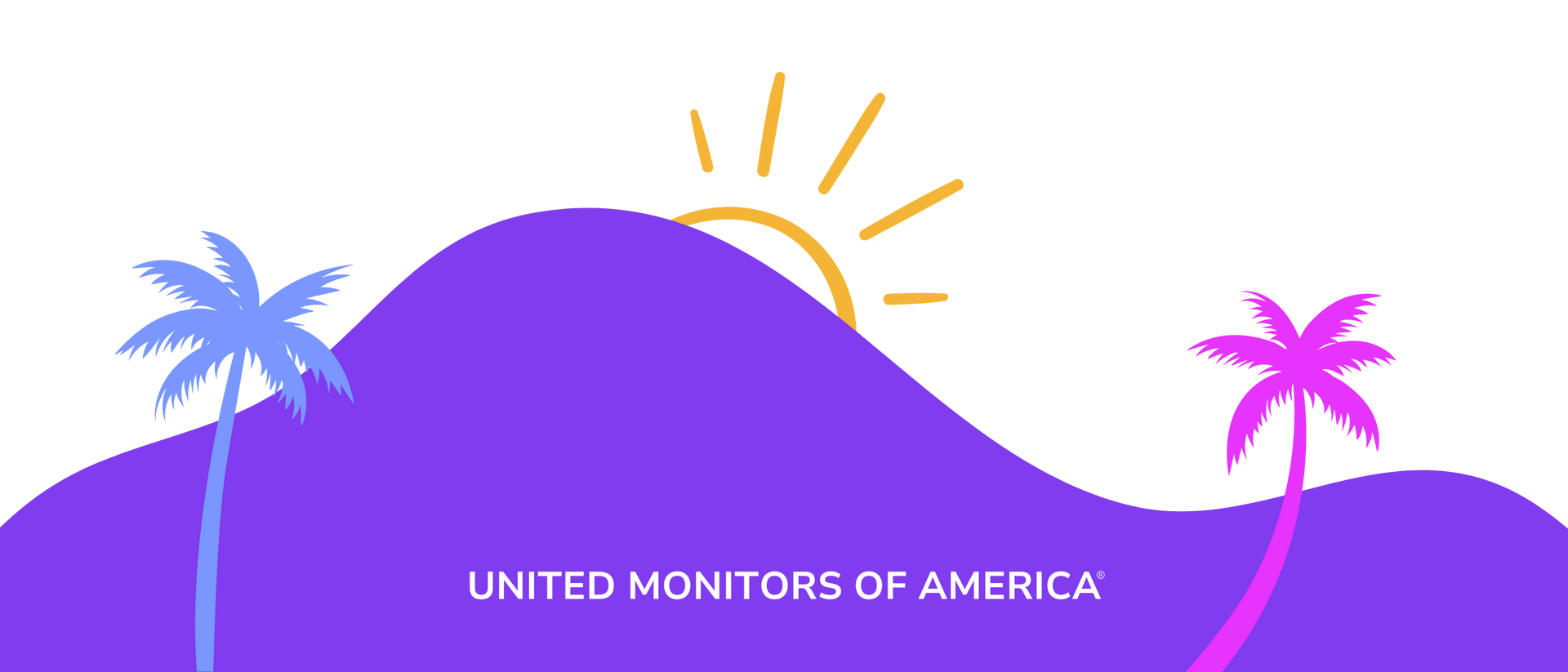And we are now on
What's Included in the S2/S2 Pro Box?
Q: What will I receive when I order the S2 Pro?
A: In your S2 Pro package, you will get:
A: In your S2 Pro package, you will get:
- 1x S2 or S2 Pro device.
- 1x Type-C to Type-C / USB-A cable.
- 1x Type-C to USB-A cable.
- 1x Type-C Power Adapter.
- USB Disk (with the required Display Driver).
- 1x User Manual.
Q: What is the
S2/S2 Pro?
A: The S2/S2 Pro is an innovative portable dual-screen solution, offering high-resolution Full HD displays that are foldable into a convenient setup. It's slim, light, and features a unique book mode with touchscreen capability, making it perfect for multitasking, interactive usage, and dynamic presentations.
Q: Which devices are compatible with the S2/S2 Pro?
A: The S2/S2 Pro is universally compatible, working seamlessly with macOS, Windows, Linux & Android devices.
Q: How do I use the USB-C cables?
A: The Type-C to Type-C/USB-A cable is used to connect the S2/S2 Pro to your device for both power and video transmission. If your device doesn't support Type-C, you can use the Type-C to USB-A cable.
Q: Does the S2/S2 Pro have any special features for adjusting viewing angles?
A: The S2/S2 Pro features an innovative 180° flipping ability, allowing dynamic face-to-face interactions and versatile screen positioning.
Q: I don't see a user manual in the box. How do I set up my S2/S2 Pro?
A: The user manual is included in the package. It provides comprehensive guidance with step-by-step instructions on setting up and using the S2/S2 Pro. For the most updated information, you can also visit our website.
Q: What if I encounter problems or need assistance with my S2/S2 Pro?
A: For further assistance, please refer to our online Getting Started Guide or contact our dedicated customer support team.
To purchase the S2/S2 Pro or find more information, visit our website
A: The S2/S2 Pro is an innovative portable dual-screen solution, offering high-resolution Full HD displays that are foldable into a convenient setup. It's slim, light, and features a unique book mode with touchscreen capability, making it perfect for multitasking, interactive usage, and dynamic presentations.
Q: Which devices are compatible with the S2/S2 Pro?
A: The S2/S2 Pro is universally compatible, working seamlessly with macOS, Windows, Linux & Android devices.
Q: How do I use the USB-C cables?
A: The Type-C to Type-C/USB-A cable is used to connect the S2/S2 Pro to your device for both power and video transmission. If your device doesn't support Type-C, you can use the Type-C to USB-A cable.
Q: Does the S2/S2 Pro have any special features for adjusting viewing angles?
A: The S2/S2 Pro features an innovative 180° flipping ability, allowing dynamic face-to-face interactions and versatile screen positioning.
Q: I don't see a user manual in the box. How do I set up my S2/S2 Pro?
A: The user manual is included in the package. It provides comprehensive guidance with step-by-step instructions on setting up and using the S2/S2 Pro. For the most updated information, you can also visit our website.
Q: What if I encounter problems or need assistance with my S2/S2 Pro?
A: For further assistance, please refer to our online Getting Started Guide or contact our dedicated customer support team.
To purchase the S2/S2 Pro or find more information, visit our website